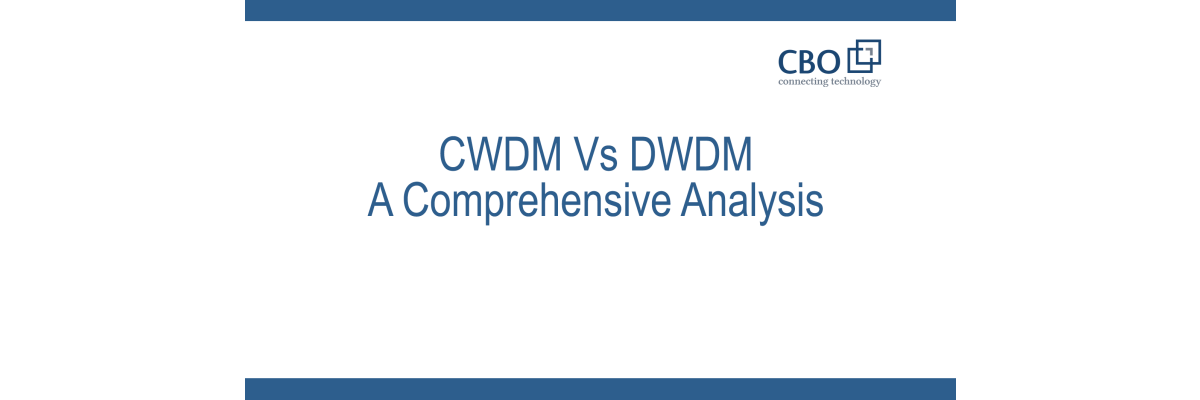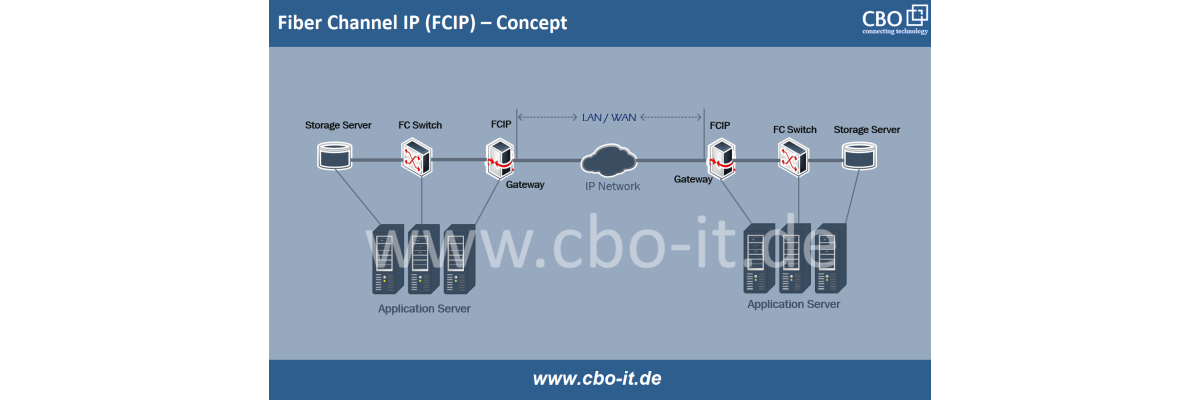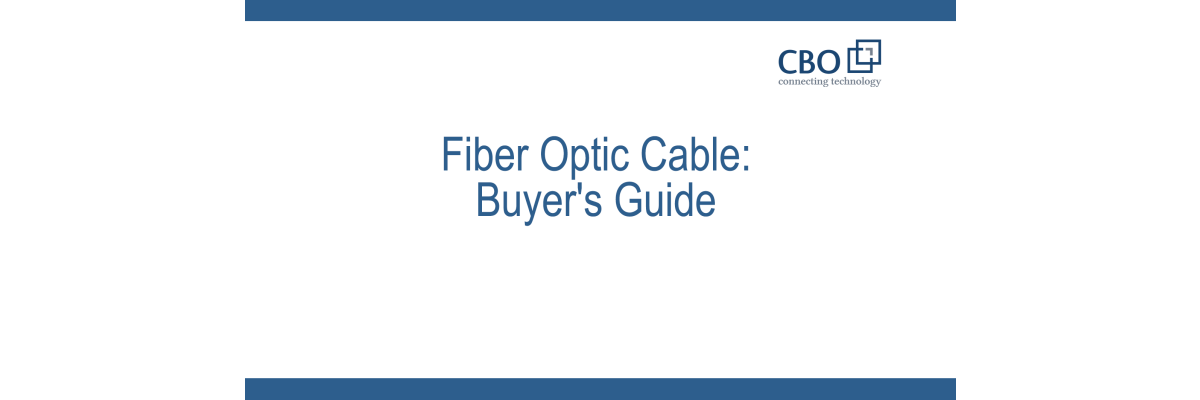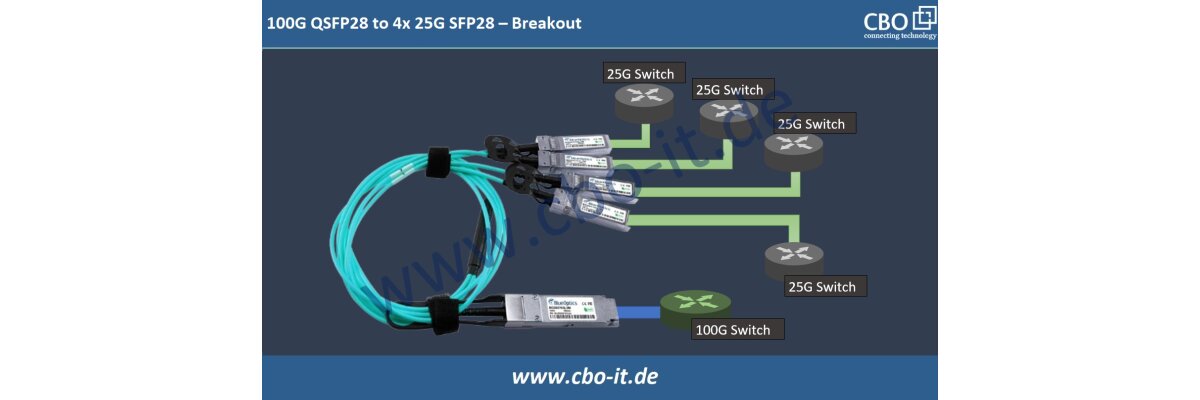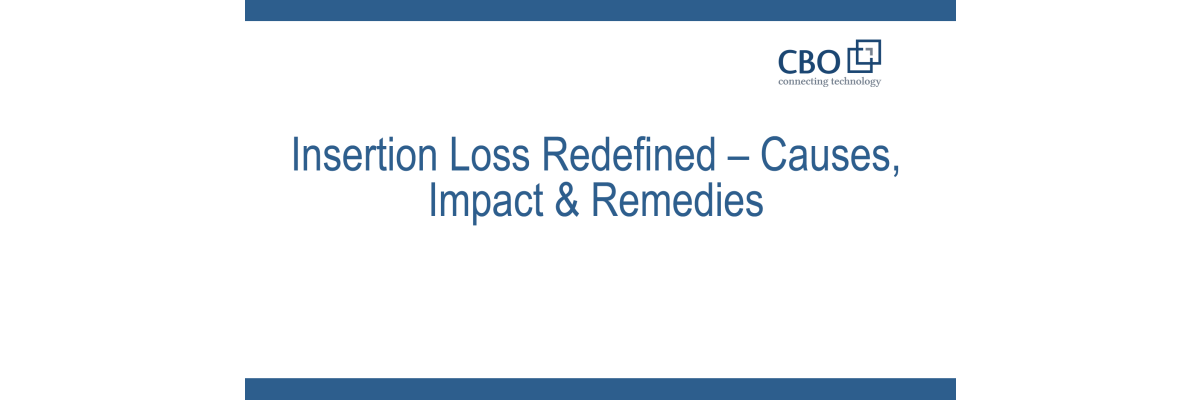We usually connect several Ethernet switches to fulfill our network requirements when a single switch is not sufficient. This raises a crucial question: how can we connect multiple switches together? Well, there are many ways, and the following are the most popular options;
- Cascading
- Stacking
- Clustering
This article deals with the three most common methods mentioned above for connecting several Ethernet switches.
Cascading switch
Connecting several switches by cascading is a conventional method. With cascading, we can connect Ethernet switches in one of the various possible topologies. By cascading multiple Ethernet switches, a high port density can be achieved and each port can be configured independently. When cascading switches, chain and star topologies are most commonly used. Cascading allows us to connect different switches from different manufacturers. However, with some Ethernet switches, it is difficult or impossible to achieve connectivity through cascading.
Daisy chain topology
As the name suggests, daisy-chaining switches allows several Ethernet switches to be connected in "series" like the petals of a daisy. It is the easiest way to add switches to an existing network. The structure of the daisy chain topology can be either ring-shaped or linear. In linear networks, there is no direct connection between the switches at either end. In ring networks, on the other hand, there is a direct connection between the first and last nodes of the network.
Consider a network consisting of five nodes: A, B, C, D and E. In a line topology, we can represent this network as A-B-C-D-E, while if we connect these five nodes in a ring topology, we represent this network as A-B-C-D-E-A. The following diagram distinguishes between ring and line topologies.
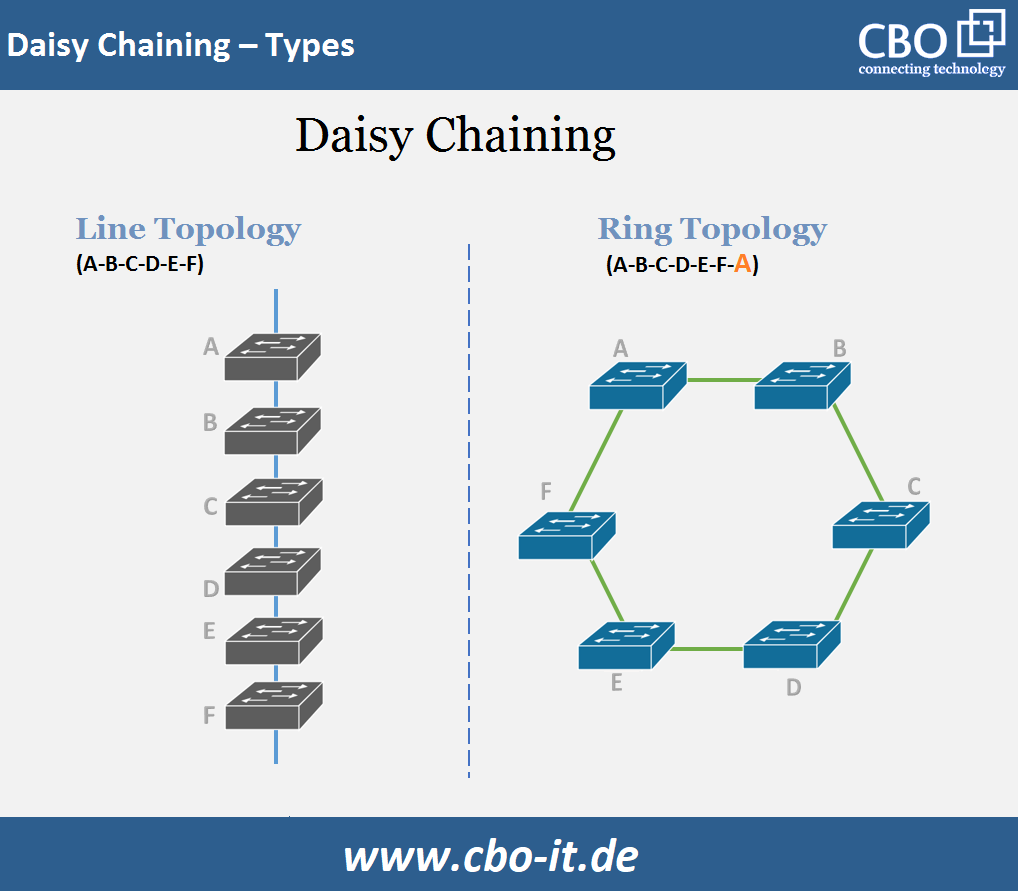
A node is connected to the neighboring node in a daisy chain network. Networks with less than three Ethernet switches can operate in a linear topology. However, the linear topology has some inherent disadvantages, and redundancy remains one of the biggest problems in such networks. In a linear topology, data must pass through every switch involved. If a switch fails, the flow of data to various connected devices can be interrupted.
The daisy chain network structure of the ring topology is preferred for networks with three or more switches. The ring topology is better as it ensures bidirectional data transmission. This means that if a single switch fails, the ring is only interrupted at a specific point, but the other switches remain connected. One problem with the ring topology is the possibility of network congestion and broadcast storms. However, these problems can be solved by integrating STP (Spanning Tree Protocol) into the network. STP prevents the data from running in loops.
Star topology
The star topology is considered a reliable solution in networks with many gigabit switches. In a network based on the star topology, all participating switches are connected to a core switch via P2P connections. So if two switches in a star network communicate with each other, the information flow runs via the core switch. In other words, two switches in a star network do not come into direct contact with each other. Instead, the core switch transmits all information to the target nodes.
.png)
When connecting multiple gigabit switches in a star topology, a dominant switch (e.g. a 40G switch) is often used as the core switch, which is connected to the access layer switches (e.g. 10G switches) via P2P links. In this way, there is no loop in a star network and each access switch remains close to the core switch or the central switch.
Switch Stacking
Switch stacking is a technique that enables a connection between two or more switches on the backplane, usually via a specific physical cable. In this way, all stacked switches appear and function as a single switch. The group of switches forms a "stack" and requires a stack master. The following illustration shows how switches are theoretically stacked.
.png)
Like physical stacking, virtual stacking is also an option in which the switches involved are stacked via Ethernet ports and not via stack modules/cables. The port density of a "stack" is the total number of switches. For example, if we cascade four 24-port switches, we get a large 96-port switch when it comes to configuration. All the switches involved in the stack share a single IP (Internet Protocol) address for remote configuration and management. Here it is important to understand that we can only use stackable switches. Also, stacked switches do not require connections via fiber or copper ports next to the stacking ports, as the stack works as a single switch. This is like connecting two ports of the same switch together, which would result in a loop.
Switch clustering
.png)
A switch cluster refers to a series of switches that are connected to each other via a specific port or a shared user port. In a switch cluster, one switch acts as the cluster command switch and the remaining switches play the role of cluster member switches. The cluster command switch manages the switches of the cluster members. Reminder! Not all switches are designed to form clusters, and only cluster-capable switches from the same manufacturer can be clustered.
What is the preferred method of connecting multiple Ethernet switches?
Stacking vs. cascading. Cascading
The most obvious difference between stacking and cascading is that the stackable switches can be stacked, while almost all types of switches from different manufacturers can be cascaded. To create a "stack", switches of the same type or at least of the same manufacturer are required in most cases.
In a switch stack, the port density is the sum of all the switches involved, and the bandwidth is also the sum of the bandwidths of all the switches involved. In the case of cascading, the bandwidth remains unchanged. Furthermore, in cases where there is only one route between cascaded switches, there is a possibility of overload. Stacking allows us to configure and manage the entire stack. When we configure a switch, the change is propagated to every other switch involved in the stack, which saves a lot of time. With a switch cascade, on the other hand, you have to configure and manage each switch individually.
Switch Stacking vs. Clustering Clustering
Clustering and stacking are very common, as both work with a single IP address and the participating switches are configured as a whole. Therefore, both clustering and stacking are good options if you want to simplify management.
Unlike clustering, stacking may be a little easier to configure as the stack can automatically detect when a new member joins the stack. In addition, the individual stack members are managed via a single configuration file. On the other hand, the members of a cluster have separate configuration files. When clustering, each new switch must be added to the cluster manually.
In terms of distance, physically stacked switches are usually located in the same rack and virtually stacked switches can be deployed in different locations. However, switch clustering offers more flexibility as we can deploy clustered switches at different locations on layer 2 or layer 3.
Conclusion:
Cascading technology enables the connection between different switches. Stacking technology allows multiple switches to join together and operate as a single unit, improving performance and port density. Clustering technology allows us to manage multiple clustered switches as a single logical device, which helps to simplify network management and reduce costs.
The concepts of cascading and stacking are different yet related. The difference lies in the deployment of the participating switches, because in cascading the switches can be placed far apart, while we cannot place several stacked switches far apart (the distance is usually only a few meters). Standard ports can be used for cascading, while special stack cables and dedicated stack modules are used for stacking. Stacking can also be described as a special form of cascading.
In general, switches from different manufacturers and other models cannot be stacked but can be cascaded. Stacking usually requires identical switches or switches from the same manufacturer. Cascading is possible via simple connections between switches. However, cascading does not result in a higher bandwidth. Stacking offers an increase in system bandwidth and port density.
 English
English
 Deutsch
Deutsch
 Espaniol
Espaniol