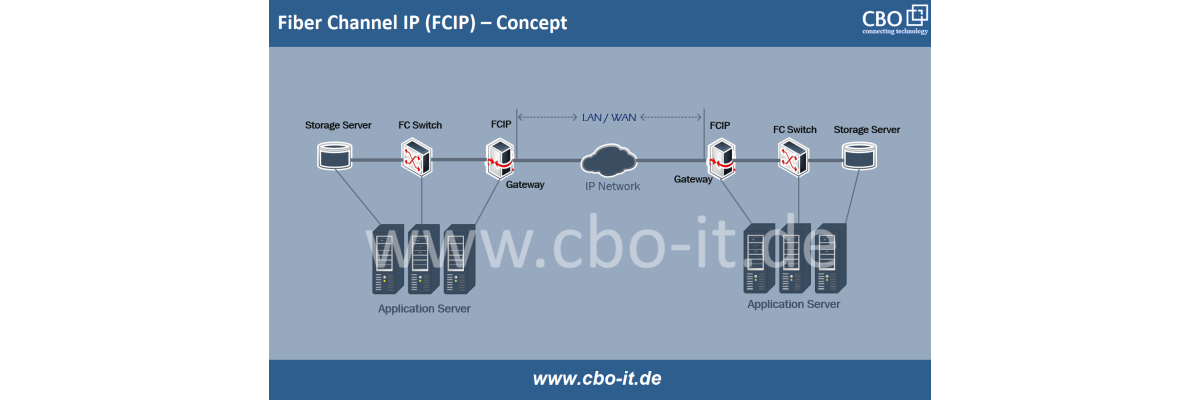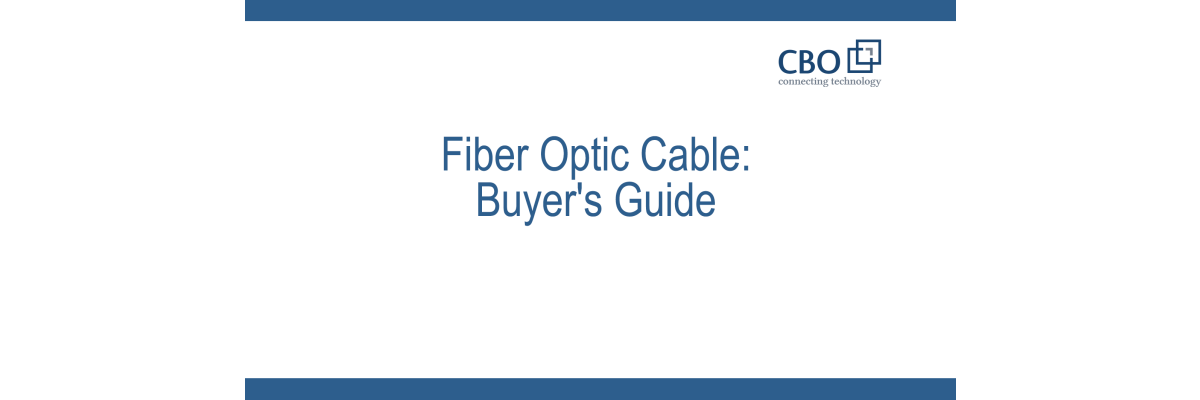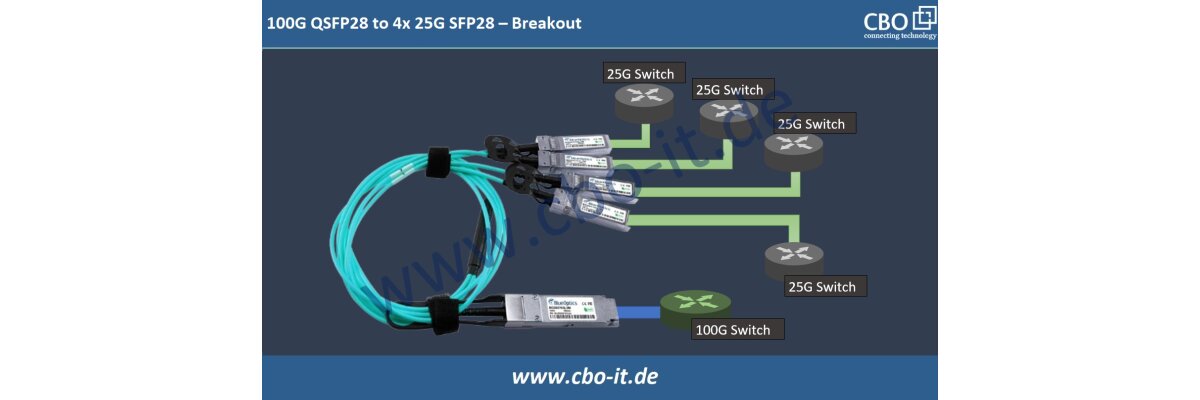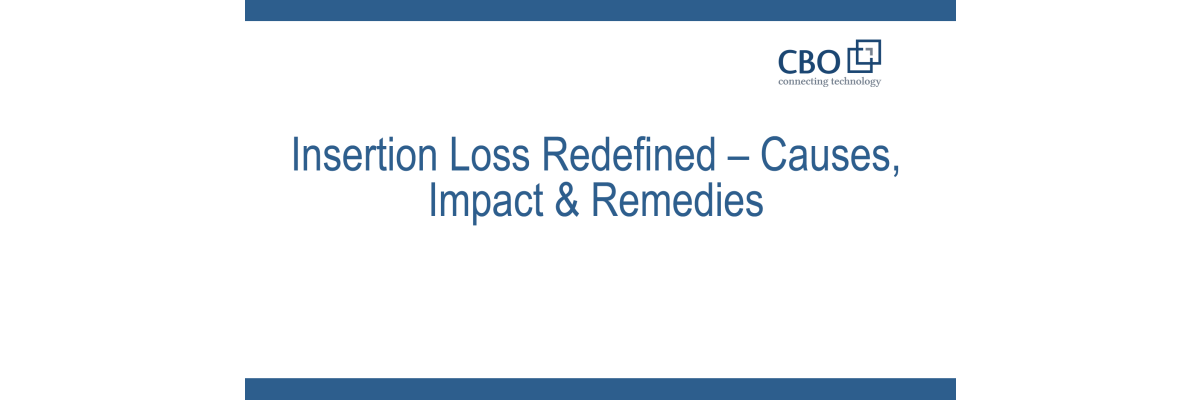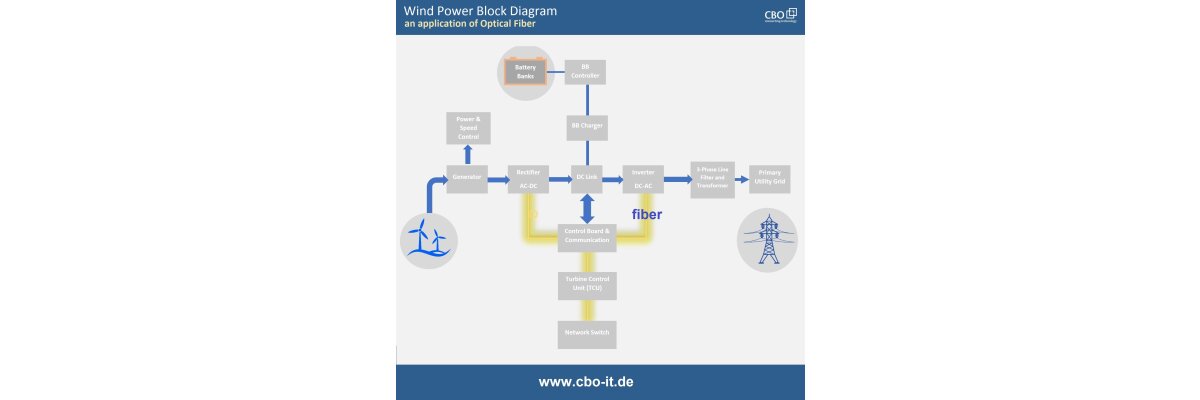Nowadays, most connected devices such as network switches or routers use the IP protocol as a standard to maintain communication with other devices over the network. With IP (Internet Protocol), each device is assigned a unique identifier called an IP address. We can configure our devices to work with predefined or dynamic IP addresses. However, many users prefer dynamic IP addresses because they cannot cope with static or fixed IP addresses. For dynamic IPs, there is a protocol called Dynamic Host Configuration Protocol or DHCP. In this post, we will talk about the basic differences between fixed IPs and DHCP.
What is a static IP?
A static IP or fixed IP address is a 32-bit number that is permanently assigned to a device participating in the network. Static IP addresses are provided by the Internet Service Provider (ISP) and remain unoccupied if the device connected to them goes offline. IPv4 and IPv6 are the two versions of static IP addresses used today. Fixed or static IP addresses are generally preferred for web hosting, VPN, email and FTP servers.
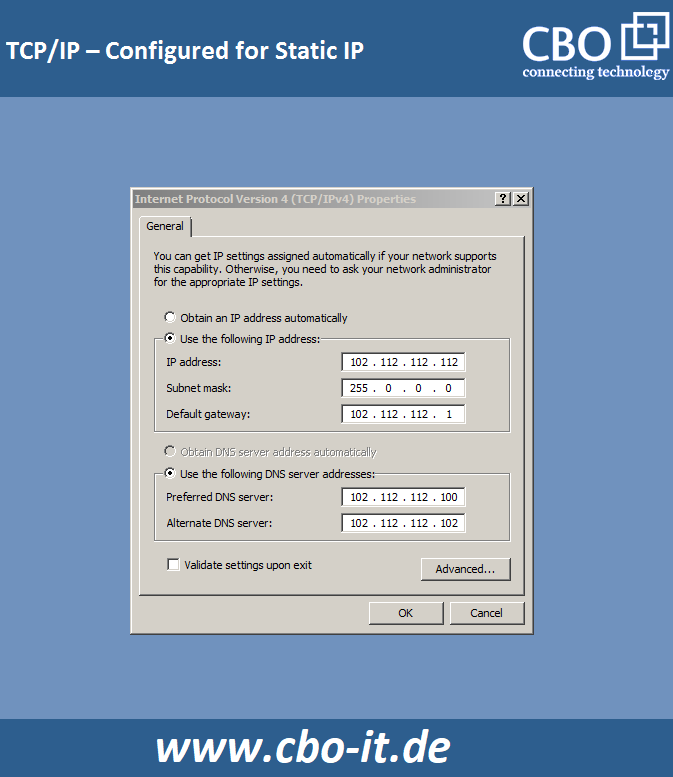
With the static IP addressing model, each networked device works with a unique, specific IP address that is entered manually. To register a new PC or laptop on a network, you need to enter the IP address, default gateway address, DNS server address and subnet mask by accessing the TCP/IP settings of your device.
There are many examples of using static IP addresses. Normally, web servers are assigned fixed IP addresses. You can therefore access any website by entering its IP address in the address bar of your web browser. However, since we can't remember that many 32-bit numbers, the IP address of each web server is designated by a domain name. When we type any web address into our browser, our request is sent to a domain name server, which resolves the website's address into its IP address.
You can check the IP address of any website via the command interface of your PC. For example, if you want to know the exact IP address of www.cbo-it.de, go to the command line interface and enter "Ping www.cbo-it.de". As a result, you will get the IP address of the web server on which cbo-it.de is hosted (i.e. 88.99.1.60). As this is a static or fixed IP address, you can always visit our website by typing it directly into the address bar of your web browser.
.png)
What is a dynamic IP address?
.png)
As the name suggests, a dynamic IP address is constantly changing. In the context of a networked device, it must have an IP address in order to communicate with other participating devices. As part of the addressing scheme, internet service providers assign a unique IP address to each device each time it logs on to the network. When a device goes offline, the IP address it was carrying becomes available and the IP server can lease it to another device. ISPs maintain special DHCP servers to assign and manage dynamic IP addresses. Each time you switch on your PC and log on to a network, the DHCP server of the network in question assigns a valid, free IP address to your device after the necessary authorization checks.
DHCP (dynamic) vs. static IP - which is better?
Proper IP addressing is required for communication between different devices in a network, as unnamed devices cannot communicate.
With static IP addressing schemes, devices can keep the same IP address even if they log out of the network. You receive an IP address or a pool of addresses from your ISP when you subscribe to their services and enter this IP address in the TCP/IP settings of your device(s). For ISPs, the network manager and the administrator must maintain a directory of assigned IP addresses to avoid IP conflicts. An IP conflict occurs when two or more devices try to work in a similar network with the same IP address. Managing a static IP addressing scheme is therefore a tedious task that requires additional resources. However, in terms of security, static IP addresses are far better than dynamic ones.
However, if you set up your device to operate with a dynamic IP address, it will receive an address leased from the Internet provider every time it goes online. The entire management of dynamic IP addresses is handled automatically by a DHCP server. Dynamic IP addressing benefits network operators by eliminating the complex task of managing records. It is also beneficial for users as they no longer have to deal with manual IP configuration. Nowadays, there are a large number of Internet-enabled devices in our everyday lives, which generally support wireless networks. The access points and wireless routers usually have an integrated DHCP service. In the following table you will find a quick, technical comparison between dynamic and static IP (the advantages are marked in green and the disadvantages in red).
.png)
Conclusion
Considering the above facts, it is clear that;
- DHCP is more popular with ordinary users because it is cheaper and easier to install.
- Static IP addressing schemes are more complicated to implement and manage.
- Static IPs are recommended for web hosting, fire sharing and other dedicated servers.
- In contrast, static IP addressing is more secure than dynamic addressing.
- DHCP offers true "plug-and-play" networking.
- Depending on your application requirements, you can also work with a mixed addressing configuration.
 English
English
 Deutsch
Deutsch
 Espaniol
Espaniol