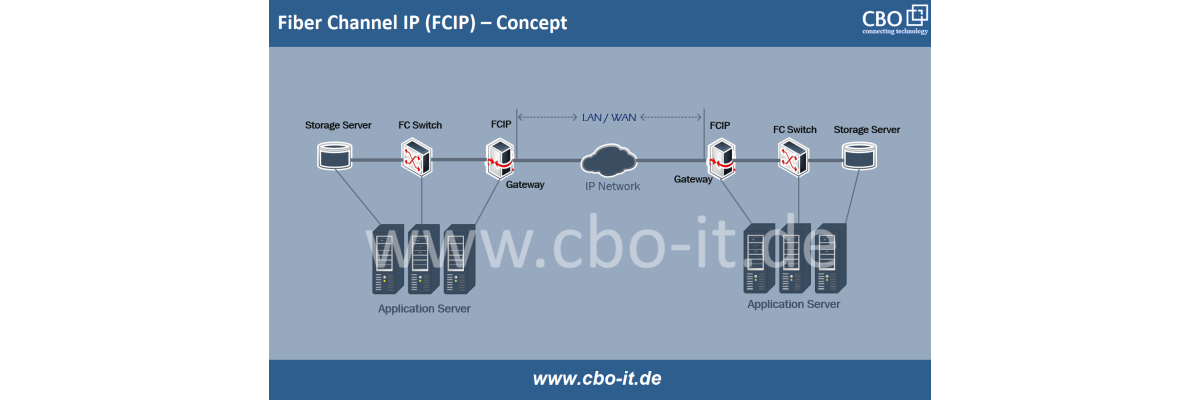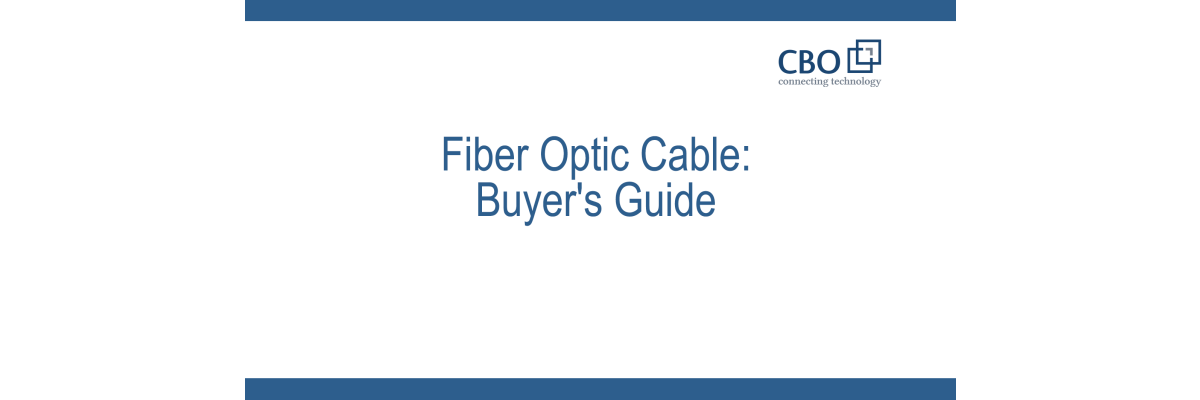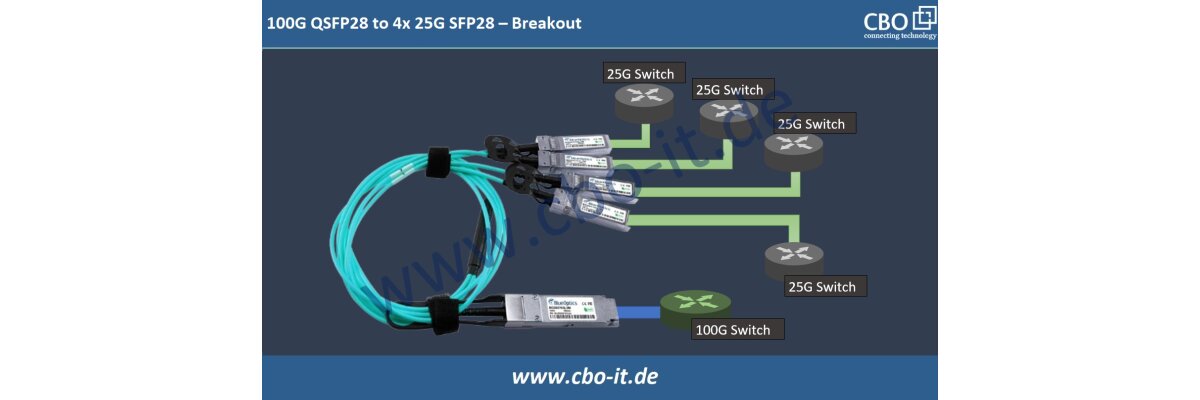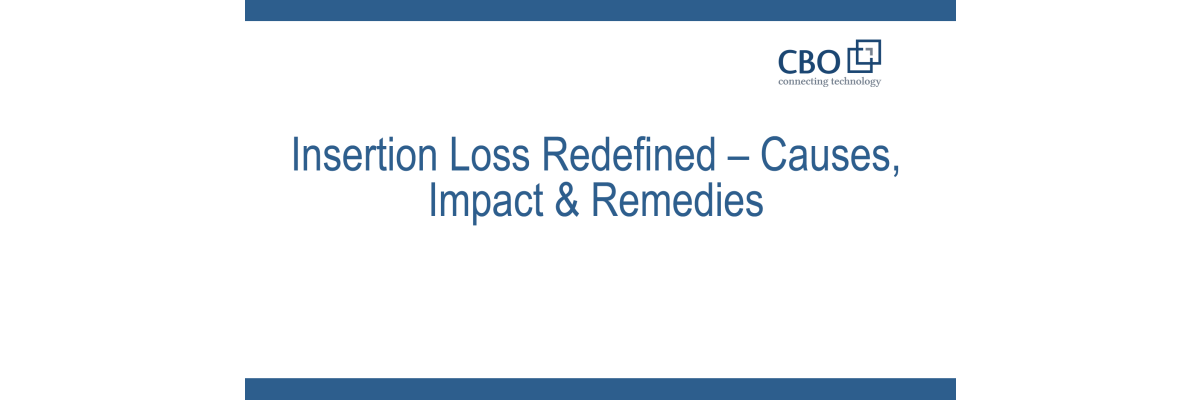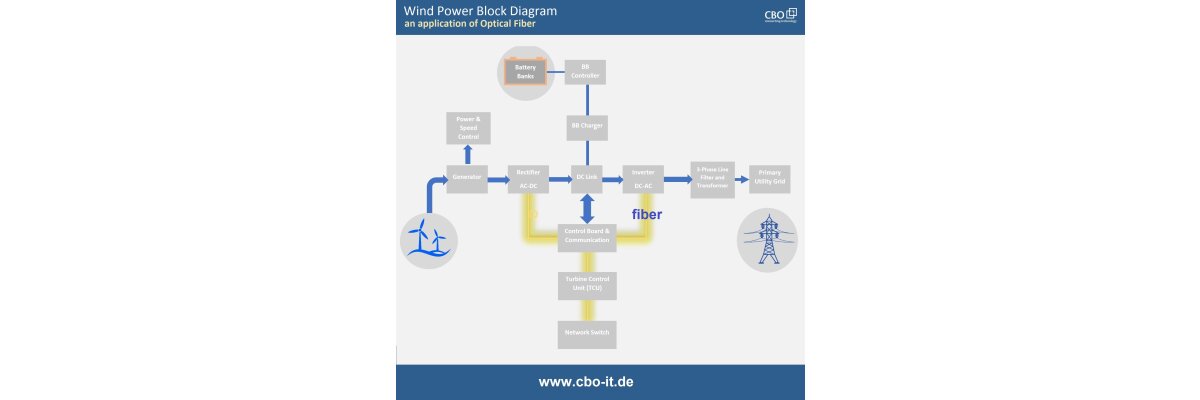In today's telecommunications industry, SFP ports are found in various networking devices, including routers, network cards (NICs), switches, servers, and more. What is the Ethernet switch SFP port? What is the difference between an SFP port and an RJ45 port? This article provides a detailed description of SFP and RJ45 ports and their main differences.
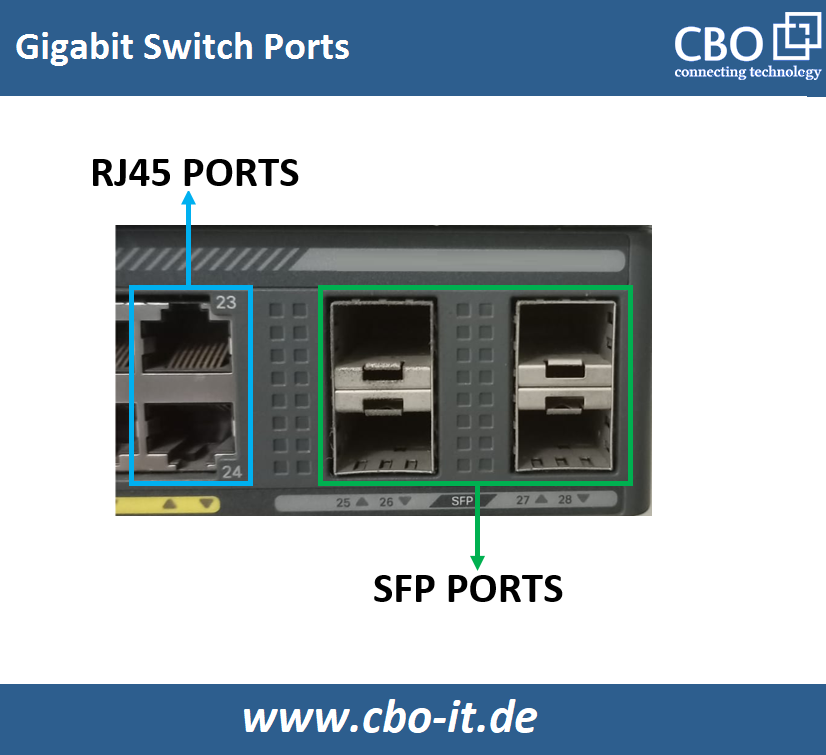
What is an SFP port?
The SFP (or small form-factor pluggable) port operates with Small Form-Factor (SFF) class connectors and offers high transmission speed. It allows a Gigabit switch to initiate copper or optical links through the corresponding SFP module (copper SFP or fiber SFP).
When the SFP port operates with 1G SFP with an electrical port plugged in, an ethernet cable (Cat5e / Cat6 / Cat7 cable) will be required for data transmission. Whereas with Gigabit SFP with optical port, the LC fiber optic patch cord should support the optical fiber connections.
Hence, RJ45 SFP modules are typically used for short-range uplinks to connect a complete SFP distribution switch and an all-copper edge switch. Fiber SFP modules are generally used for high-speed optical-fiber uplinks over extended distances.
What is an SFP Combo Port?
The SFP combo port is a single network interface with two front ends – the SFP port or the RJ45 port; it supports optical and copper SFP connections. Thus, a compound port can support two physical ports (copper or fiber).
However, each SFP combo port shares the same port number and switch fabric, and you cannot use both physical ports simultaneously. Each SFP combo port allows you to choose from two types of connections: an SFP connection for optical fiber cable and an RJ45 connection for copper Ethernet cable.
What are Uplink ports?
Uplink ports are the ones on which data reception and transmission are reversed, I.e. these ports are internally crossed over by default. Uplink ports are used to connect to various types of networking equipment such as firewalls, switches and routers. You can connect two switches through uplink ports using a straight-through ethernet cable (a cross-over cable would be required for standard ports). These ports are manufactured with internal cross-over; hence you won't need a cross-over cable.
So, the uplink port can be connected to the regular port of another networking device to expand the network. Most enterprise switches available in the market comes with 24 x RJ45 ports and 2 x dedicated SFP ports for up linking or 48 x RJ45 ports with 2 or 4 SFP uplink ports. For each SFP port, two LED indicators are provided to show the status and activity of the port.
Generally speaking, gigabit switches come with several standard Ethernet ports (RJ45) along with the SFP ports. These two types of ports can be interlinked through Gigabit Ethernet. Now let us discuss some of the significant differences between RJ45 and SFP ports.
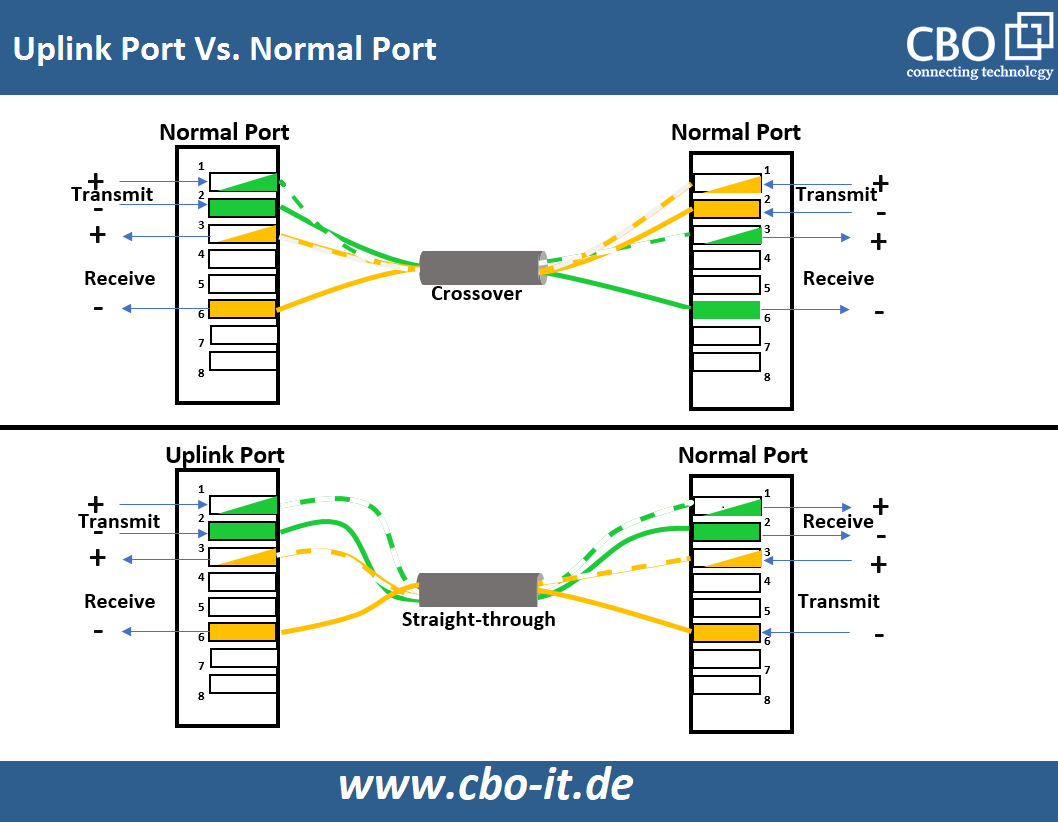
What are RJ45 ports?
RJ45 ports are the integrated ports of the Gigabit switch, which operates in compliance with the 1000BASE-T and supports RJ45 cables only (Cat5e / Cat6 / Cat7) for 1Gbps transmission over 100m links. The 1000BASE-T switches containing RJ45 ports can therefore also be used in different data center applications. So, we can achieve connectivity between two or even more Gigabit switches by connecting their RJ45 ports through standard Ethernet cables.
RJ45 port vs SFP Ports
Compared to the Ethernet switches, which only has the RJ45 port, switches with SFP ports support several networking cables and longer link distances. It is also able to intermixed with 1000BASE-ZX, 1000BASE-BX10-D/U, 1000BASE-LX/LH, 1000BASE-EX, or 1000BASE-SX on a port-by-port basis. However, for short-distance links involving Gigabit switches, there is no difference in using the SFP port or the RJ45 port to connect multiple switches. The following chart contains basic information about SFP and RJ45 connection possibilities.
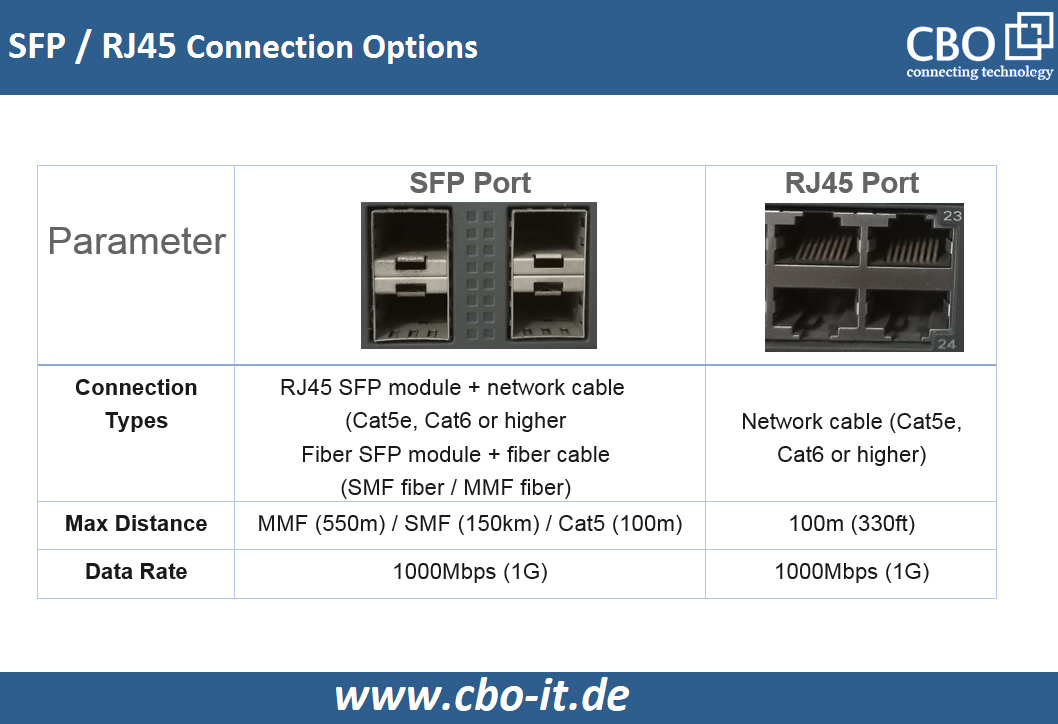
Conclusion
As noted above, the SFP port enables Gigabit Ethernet switches to connect to various Ethernet and optical fiber cables to expand switching functionality to the entire network. Being a hot-pluggable port, it can support the fiber SFP module and RJ45 SFP module. Thus, the SFP port is a more flexible choice than RJ45 for practical applications. Moreover, it also gives users the flexibility and power to configure their switches according to their existing resources and specific needs.
 English
English
 Deutsch
Deutsch
 Espaniol
Espaniol