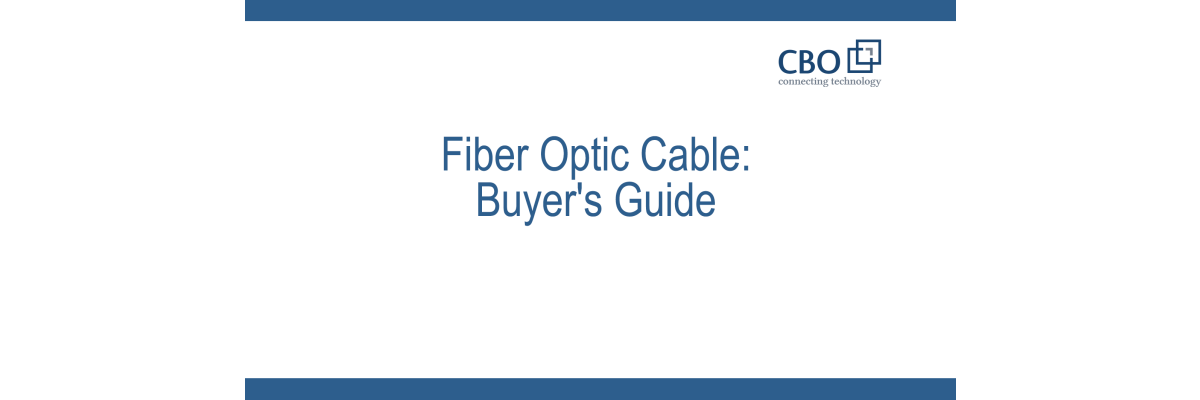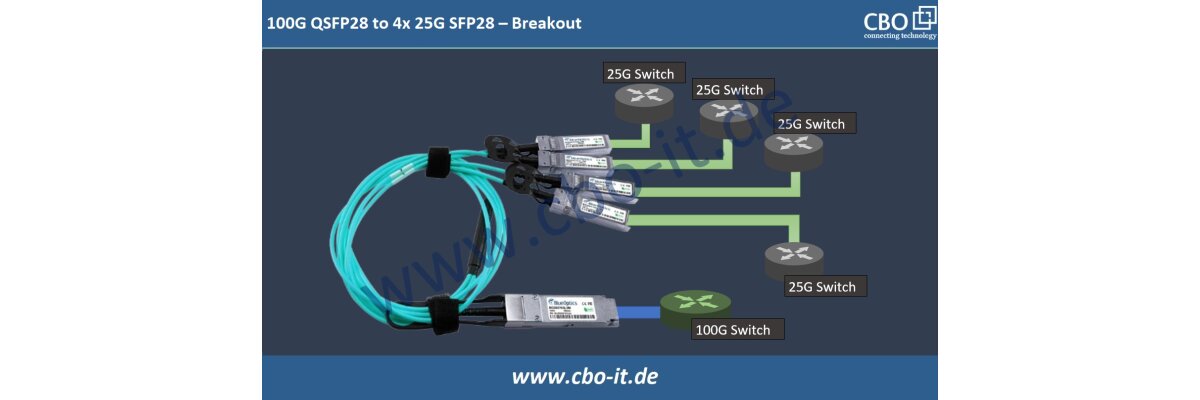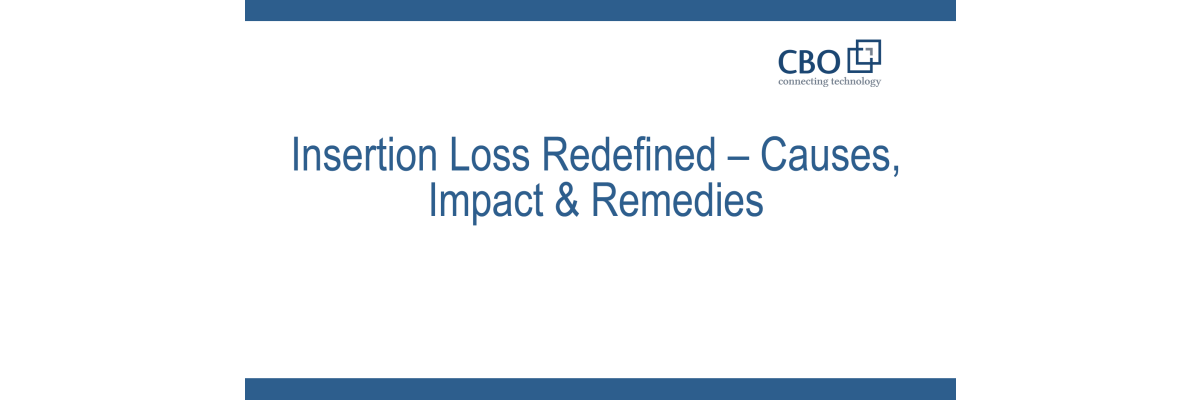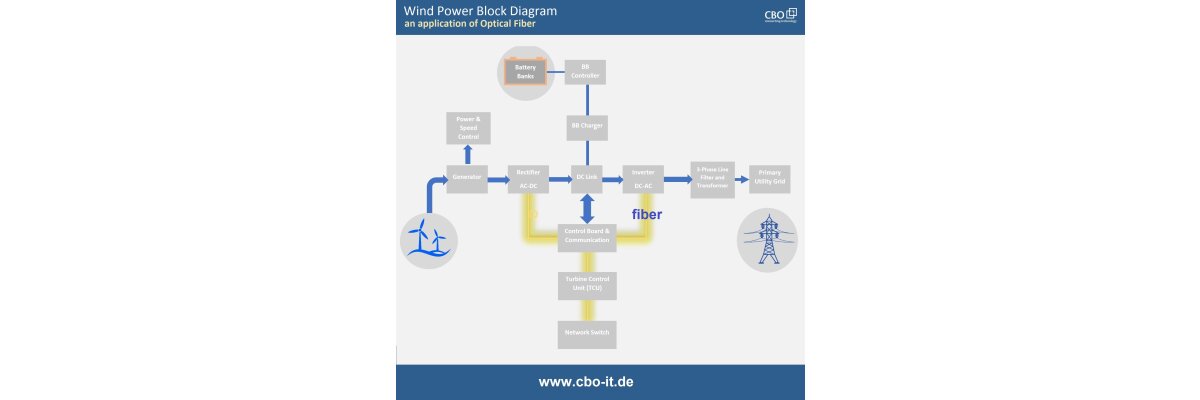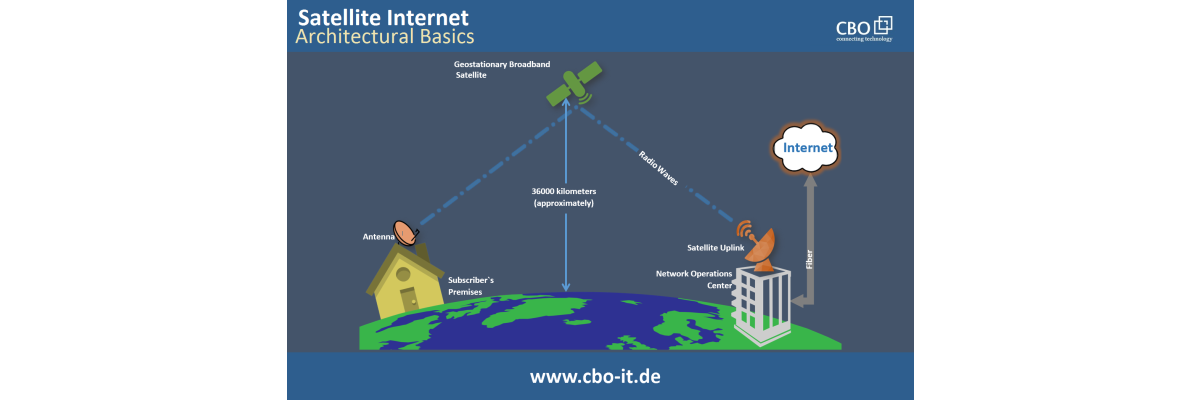According to various studies, 100G will be dominating the market of network equipment in the future. However, in today`s scenario, 100G technology is still in its development phase. Users, planning to construct 100G long-haul network infrastructure often met some design challenges. For example, the QSFP28 optics currently available on the market (QSFP28 100GBASE-LR4) can support up to 10 km only with WDM technology.
Thus, you won’t be able to develop a long-haul network without incorporating additional hardware such as expensive WDM devices. Therefore, 40G QSFP optics are commonly used on 100G switches. Here come essential questions! Can QSFP28 port of the 100G switch support QSFP optics? Well, we are going to discuss this solution ahead in this article.
Let us know about QSFP28 Optical Transceivers
100G QSFP28 optic fiber modules are designed to provide a 100G data rate. Here, "28" shows that each lane can carry up to a 28G data rate. The 100G QSFP28 comes with 4 x electrical lanes. These electrical lanes can be utilized as 4 x 25 GbE, 4 x 10 GbE, depending on what kind of transceivers are deployed (the important types of QSFP28 optics include 100G QSFP28 LR4, 100G QSFP28 SR4, QSFP28 PSM4, and QSFP28 CWDM4).
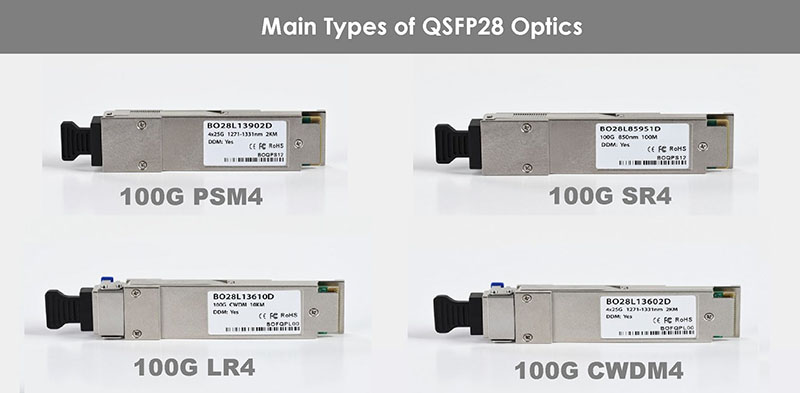
An Introduction to QSFP Optical Transceivers
QSFP is one of the most common types of 40GbE interface. It connects a network device (media converter, switch, router or similar device) to a copper or fiber optic cable, supporting 4 x 10 Gbps data rates and supporting Optic Fiber Channel, Ethernet, SONET/SDH and InfiniBand standards with various data rate options. Unlike CFP transceiver modules, QSFP Optical Transceiver modules are more compact and more viable for port0density applications. Moreover, QSFP offers 40G data rate, 4 channels for receiving and channels for transmitting, with each lane bearing 10G. QSFP can breakout into 1 x 40G or 4 x 10G connection as well.
Can QSFP Optics be used on QSFP28 Port?
QSFP28 optical transceivers are similar to QSFP ones in terms of size and form factor. Whereas, each channel of QSFP28 optics come with 25 GB/s. On the other hand, each QSFP optics channel comes with 10 GB/s. Thus, the QSFP28 port can be considered as backward compatible with QSFP class optical transceivers.
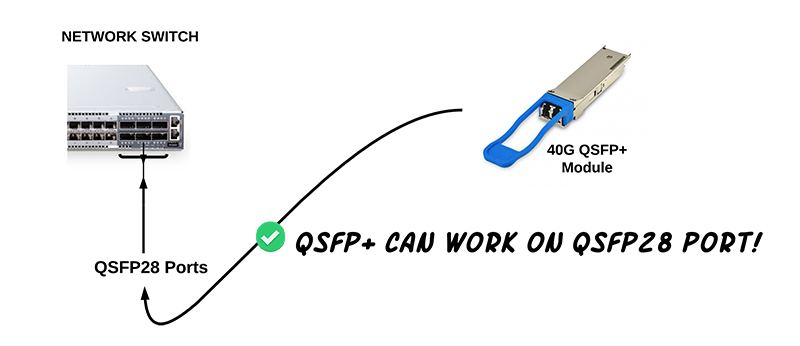
Generally speaking, a 100G QSFP28 port can take either a QSFP28 or QSFP optics. QSFP28 supporting 25G lanes can operate 1 x 100G (no breakout), 2 x 50G breakout or 4 x 25G breakout. Whereas, QSFP optic offers 10G lanes and it can process 1x40 GE or 4 x 10 GE. Those who are using QSFP Optics in QSFP28 port should keep in mind the availability of various options including single-mode and multi-mode transceivers and Twinax/AOC also.
Can QSFP28 optics be plugged into the QSFP port?
Well, it is not possible because In this case, the data rate related requirements cannot be met. A rule governs mixing of different speed optical transceivers. Two optical transceivers with different form factors cannot be coupled together. Moreover, you cannot use a port whose speed is not equal to or greater than the chosen optical transceiver. As an example consider t SFP+ which can`t auto-negotiate and thus is not compatible with SFP modules.
100G Switch Configuration Guidelines
Here`s how you can configure you 100G QSFP ports to make them compatible with your QSFP transceivers. Following you will find a set of basic commands – supported by most switches.
Configuration for QSFP 40GbE transceivers
Setup the required speed as 40G- (config)# interface Ethernet1/1
- (config-if-Et1/1)# speed forced 40gfull
Configuration for 4x10GbE mode
Setup the required speed as 10G- (config)# interface Ethernet1/1 – 4
- (config-if-Et1/1-4)# speed forced 10000full
Configuration for 4x25G mode
Setup the required speed as 25G- (config)# interface Ethernet1/1 – 4
- (config-if-Et1/1-4)# speed forced 25gfull
Restoring your 100G QSFP ports to default configuration
Setup the port to its default mode- (config)# interface Ethernet1/1-4
- (config-if-Et1/1)# no speed
Conclusion
- The combination of QSFP modules and QSFP28 ports is a possible and practical solution
- 100Gbps is not possible with QSFP28 transceivers on the QSFP ports
- Manual configuration of switches will be required
 English
English
 Deutsch
Deutsch
 Espaniol
Espaniol