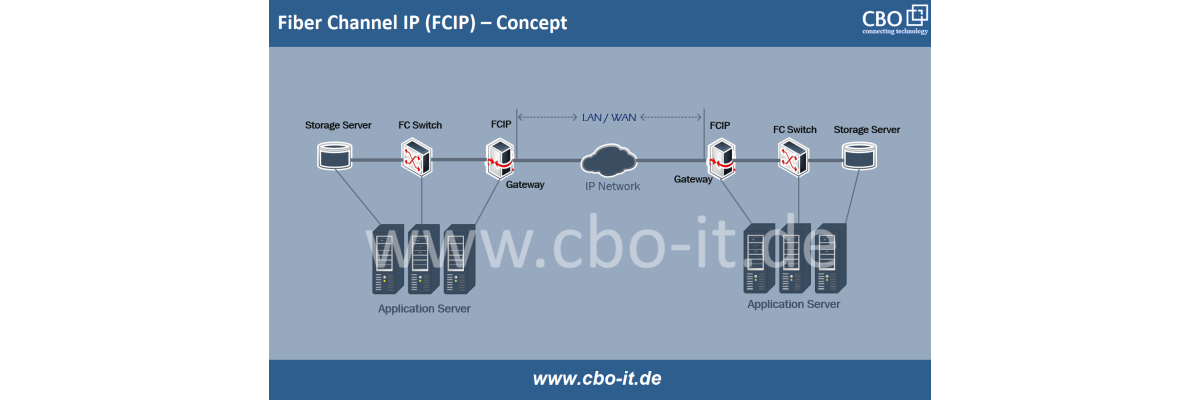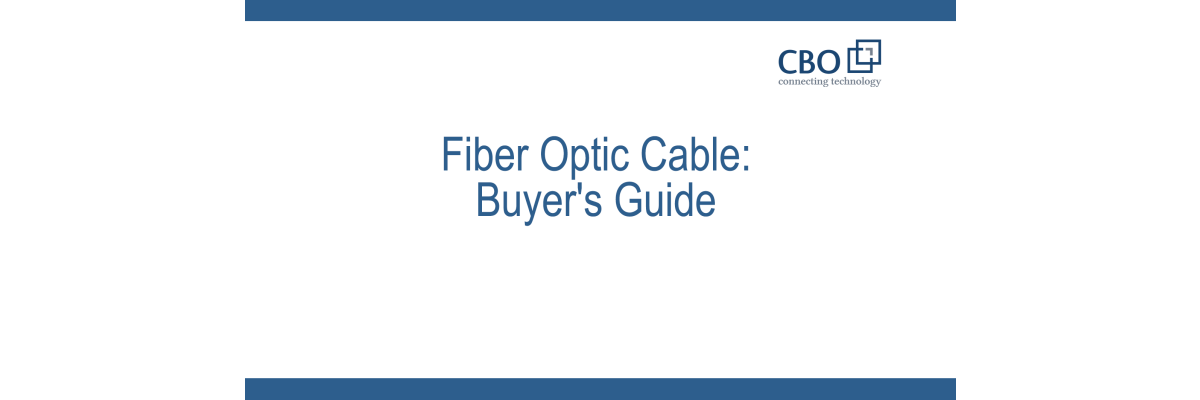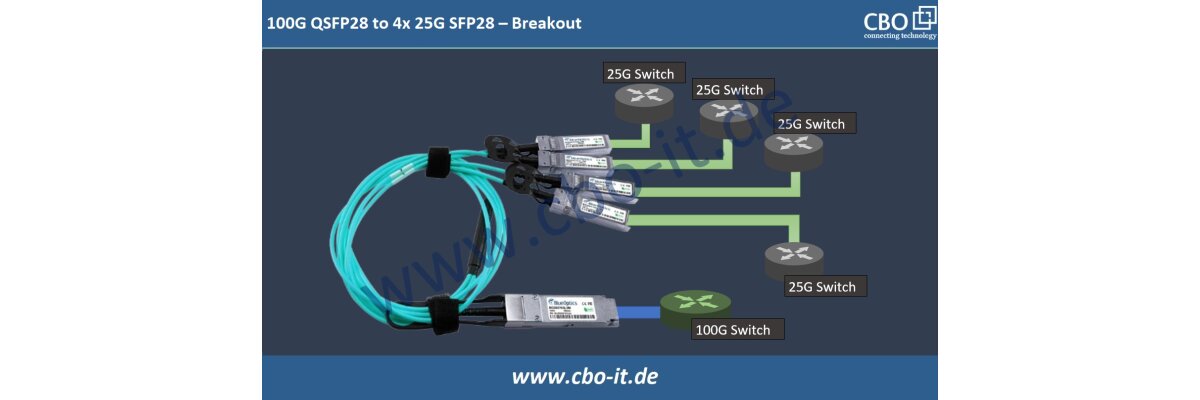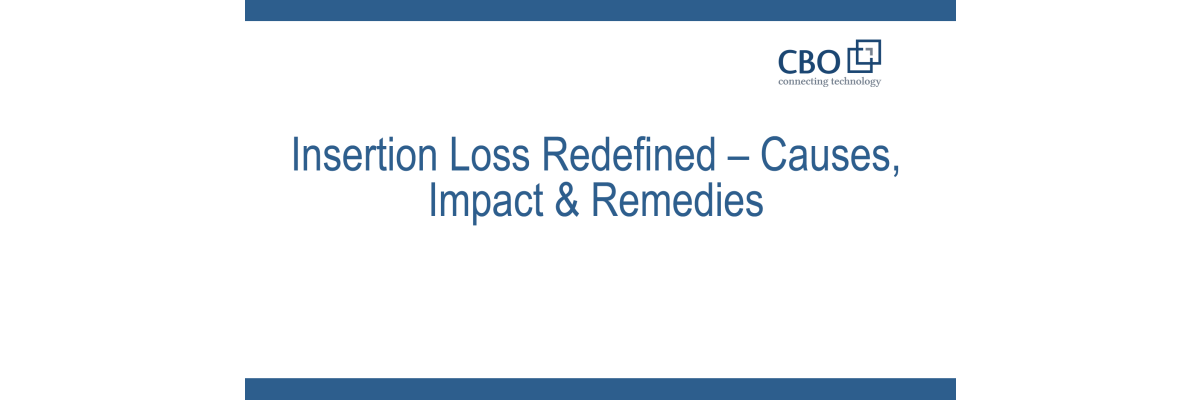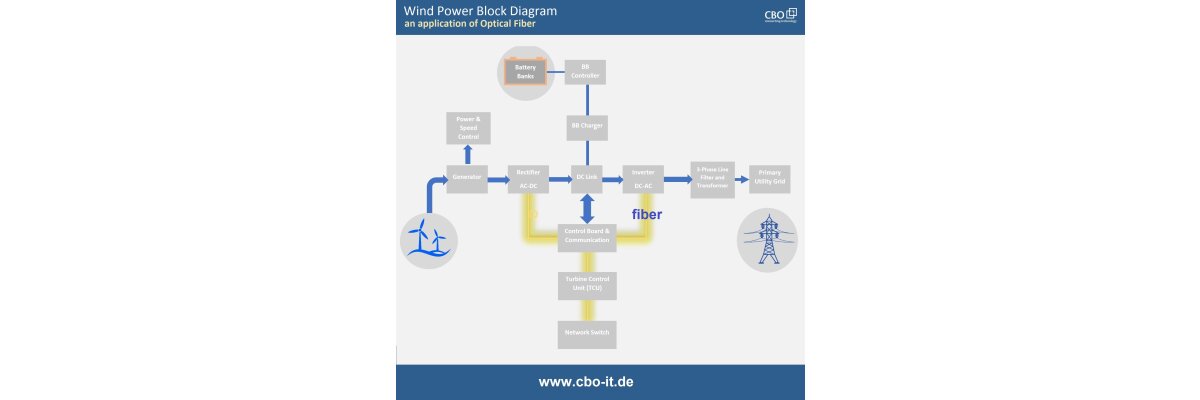Generally speaking, a Layer 2 switch is all that you need to interconnect all client devices and network devices in a LAN. The primary function of a Layer 2 switch is to direct traffic coming from devices within a Local Area Network (LAN). A Layer 2 switch operates with MAC addresses to determine the path through which data packets are to be delivered. Layer 2 switches are not designed for routing, and thus you cannot connect to the internet through these switches. The diagram below is showing a basic Local Area Network with multiple Layer 2 switches and one router (Layer 3) device involved;
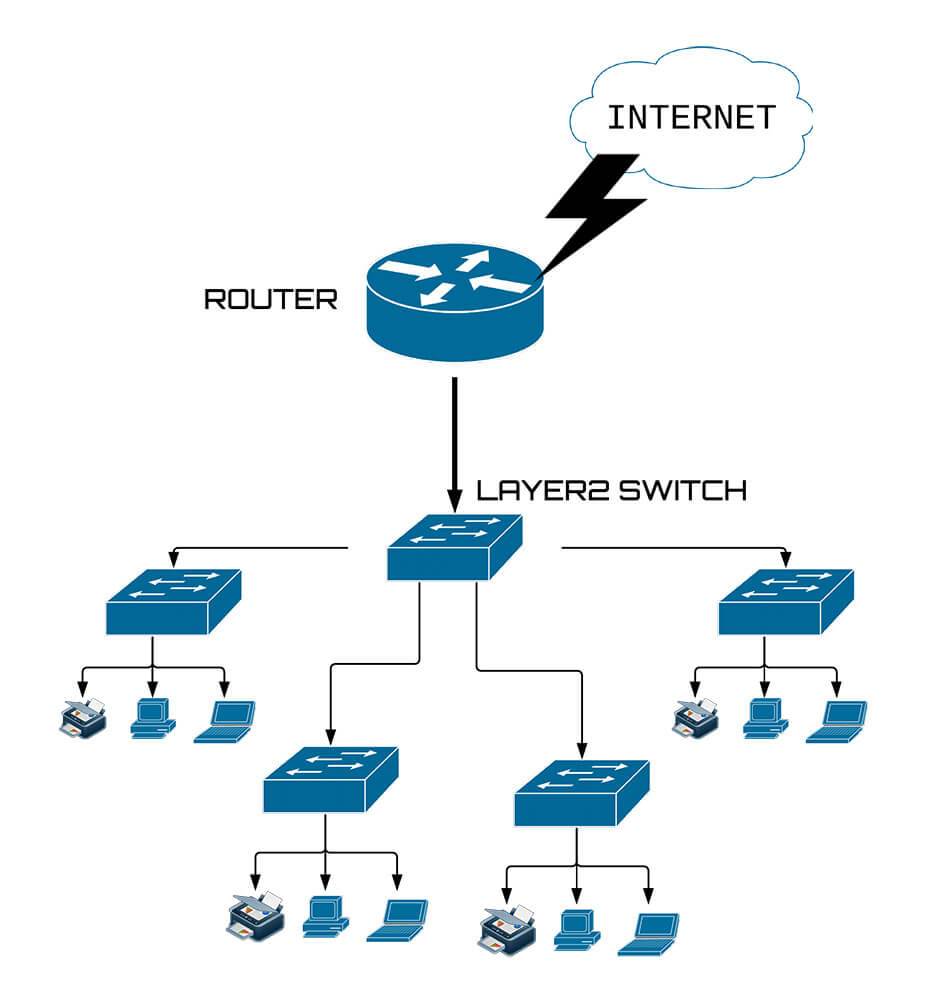
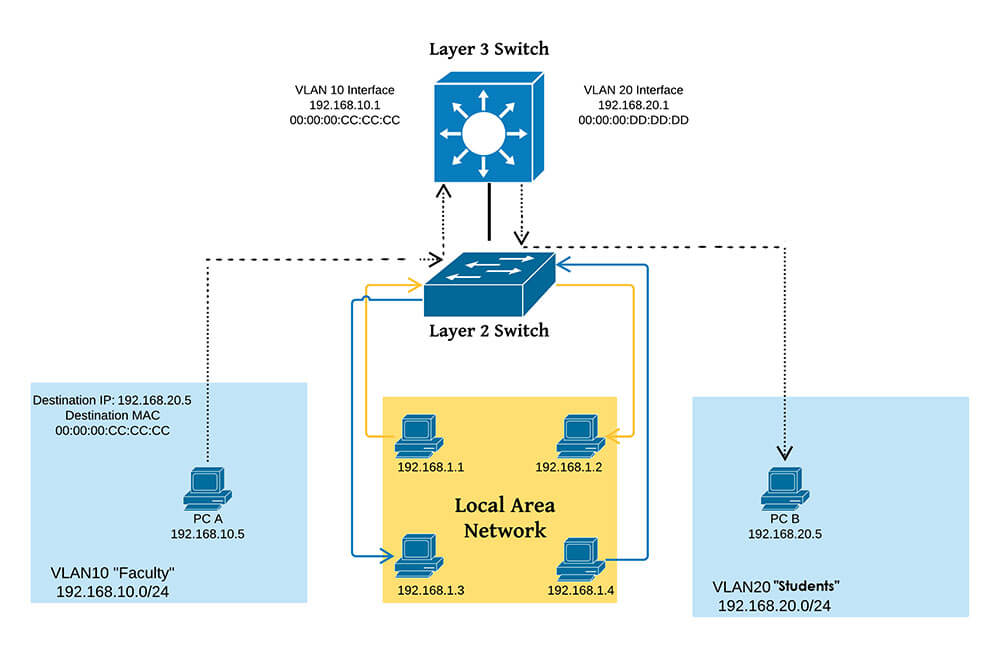
However, to interconnect multiple LANs (local area networks) and VLANs (virtual local area networks) or to reach the WAN you will require a device called router. With the increasing diversity of network applications, new network devices such as Layer 3 switches are getting more and more popular — a Layer 3 switch comes with a combination of Layer 2 switching and some Layer 3 routing capabilities. Still, every Layer 3 switch cannot be used when WAN or Internet connectivity is required. In the following diagram, we have tried to show how a networking setup including Layer 2 and Layer 3 switch works.
The Origin of Layer 2 & Layer 3
The terms Layer 2 and Layer 3 are taken from the OSI model. OSI or Open System Interconnect model is a reference model that describes and explains networks communications. There are seven layers in this model
- Application (7th Layer)
- Presentation (6th Layer)
- Session (5th Layer)
- Transport (4rth Layer)
- Network (3rd Layer)
- Data Link (2nd Layer)
- Physical (1st Layer)
Difference between Layer 2 and Layer 3 Switching
1. Operating Principle: Switching Vs. Routing
In the OSI Reference Model, switching operates at Layer 2. In switching, data packets are transported from source to destination port by MAC addresses. Thus, a Layer 2 switch does simple switching by discovering and maintain a table of MAC addresses. On the other hand, a Layer 3 switch is a specialized device designed for routing of data packets through IP addresses. Thus, a Layer 3 switch does routing.
2.Functionality
A Layer 2 switch comes with a limited tendency of switching packets from one port to another. Whereas, a Layer 3 switch can be used for both routing and switching. In Layer 2, routing is not possible, and devices can interact within the same network. Layer 3 switching allows devices to communicate outside the networks as well.
3. MAC Address vs. IP Address
Layer 2 switching offers a hardware-based method of communication. A process called Address Resolution Protocol (ARP) is used by Layer 2 switches to discover and determine the MAC address of other devices. Layer 3 devices utilize IP address for routing within Virtual LANs (VLANs).
4.Speed & Performance
In this department, Layer 2 switches perform better than Layer 3 switches. In Layer 2 switching packets are rerouted from source to destination port. Whereas, in Layer 3 switching, switches consume a little time to check data packets before identifying the best possible route to direct data packets to their destination port.
Which Device to Go With?
Many people find it difficult to decide whether they should use a Layer 2 / Layer 3 switch or a router. The graphic below has summarized information on when to consider Layer 2, Layer 3 switch and router
When lingering between Layer 2 switches and Layer 3 switches, you should think about the application if you are looking to deploy a pure Layer 2 domain than its better to go with a Layer 2 switch. In any pure Layer 2 domain hosts remain connected, and in network topology, this is called access layer. So, a Layer 2 switch will be enough there. In case if you are looking for VLANs and inter-VLAN routing than you need a Layer 3 switch. This configuration is called the distribution layer in a network topology. The diagram below is showing how a collection of networked devices can be added to a virtual local area network (VLAN) through a Layer 3 switch
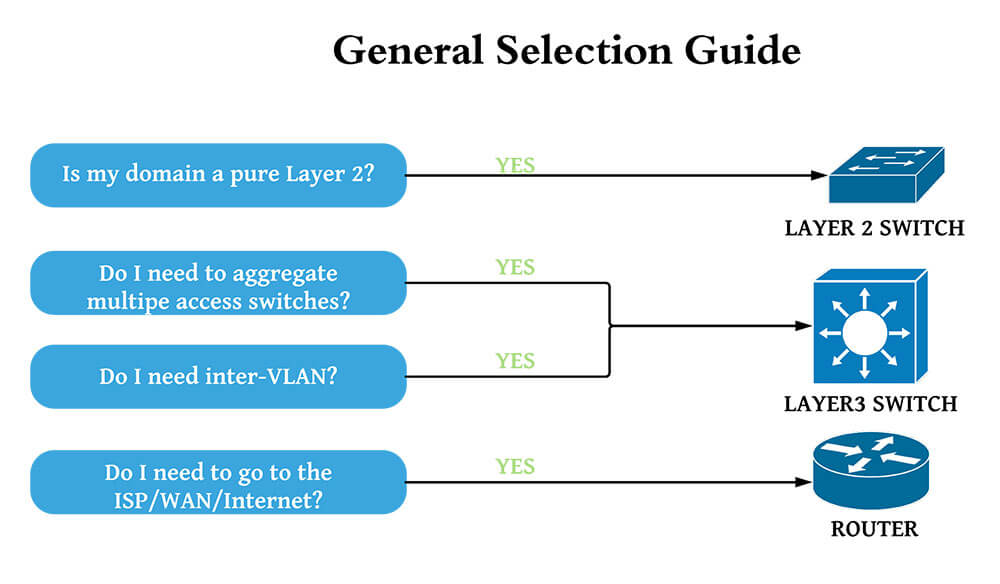
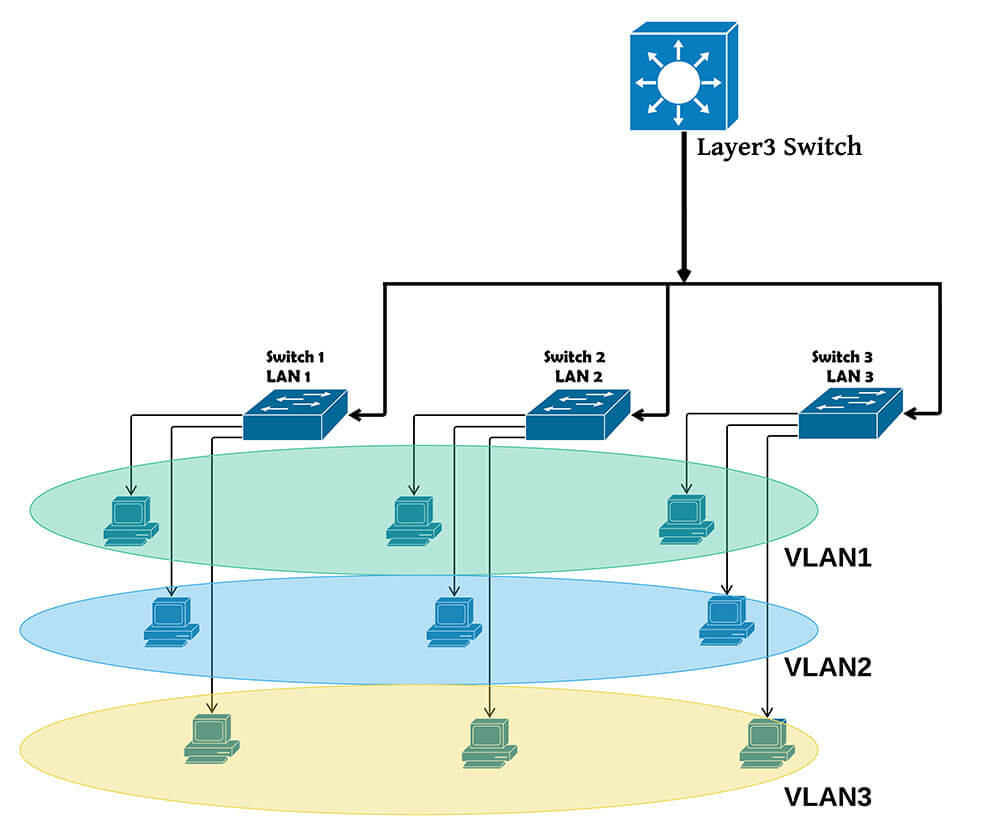
Since both the router and the Layer 3 switch comes with routing function so which one is better? Actually, both are designed to be used in a particular application. If you are looking to do inter-VLAN routing and switching alone and no further routing to the ISP/WAN then you can do well by deploying a Layer 3 switch. Otherwise, it would be best if you considered investing in a router with enhanced Layer 3 capabilities.
Layer 2 Switches: Advantages and Disadvantages
Pros
- Forwards packets on the basis of unique MAC addresses
- No setup or management is involved
- Can quickly be deployed at a lower cost
- Flow accounting capabilities
- Low latency and improved security
Cons
- Cannot implement any intelligence while forwarding packets
- Unable to perform IP address based routing or switching
- Cannot guarantee required bandwidth to VoIP (voice over IP) users
Layer 3 Switches: Advantages and Disadvantages
Pros
- Offers guaranteed QoS (Quality of Service)
- Enhanced safety protocols to prevent unauthorized access
- Can segment a single LAN into two or more virtual LANs (VLANs)
- Enables a router of connecting different subnetworks
- Offers IP address based packet forwarding (routing)
- Utilize logical addressing to find optimum paths to destination hosts or networks
Cons
- Costs more than a Layer 2 switches
- Involves setup and management
- Additional processing memory and power is required for Layer 3 switching
 English
English
 Deutsch
Deutsch
 Espaniol
Espaniol