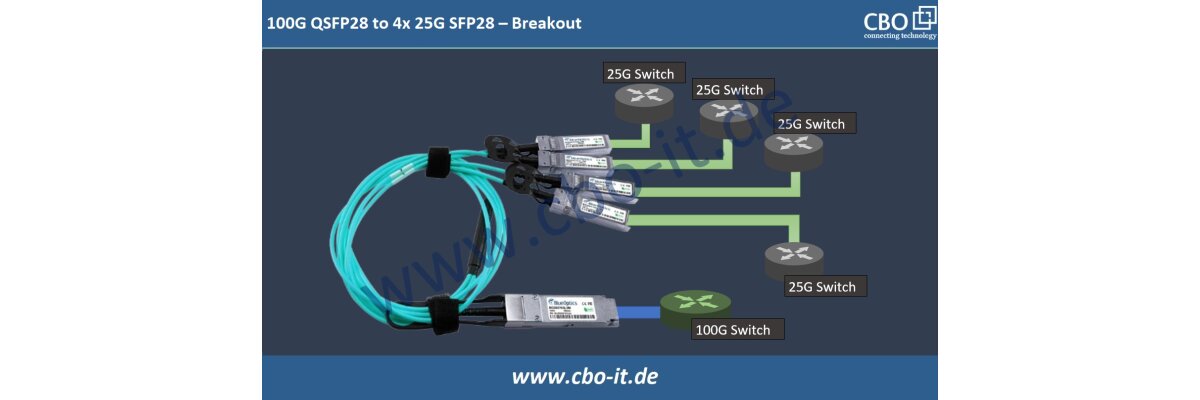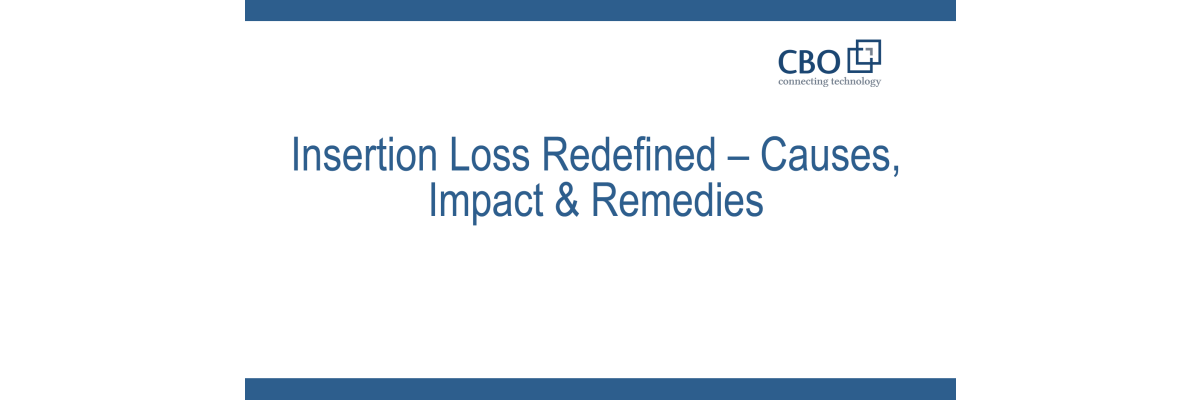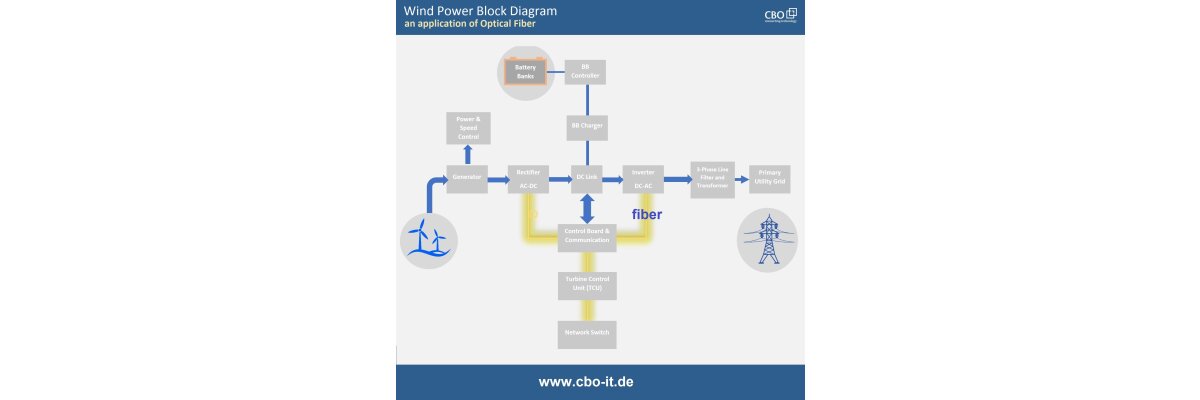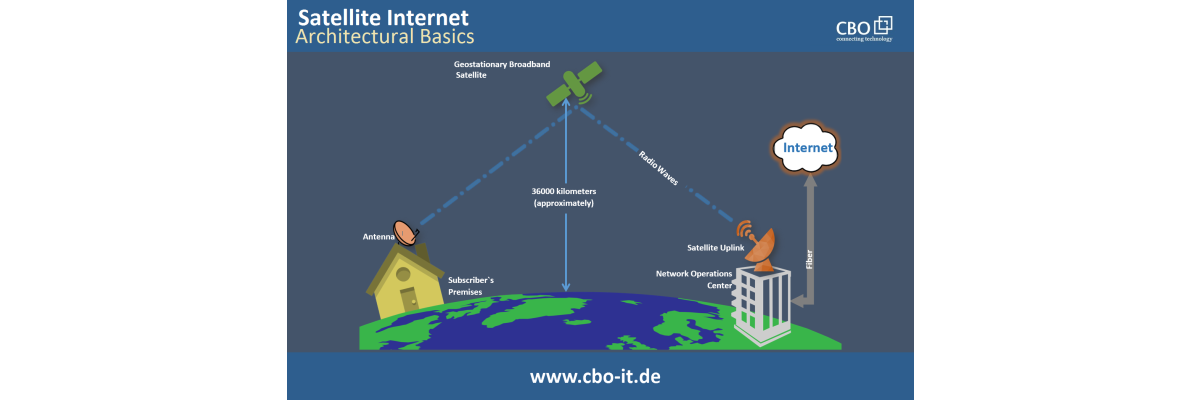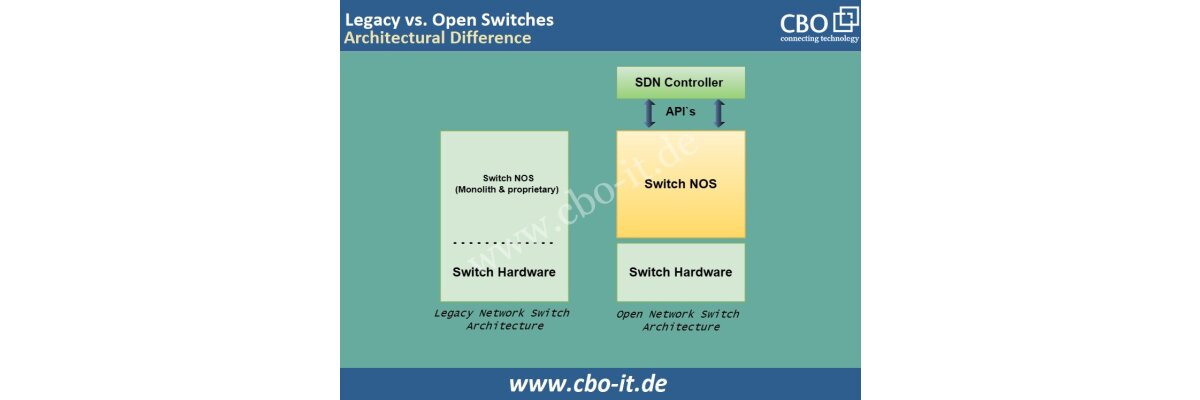We become extremely frustrated when we are faced with wireless connection problems in home and our work places, for example when we are on a video conference call and signals are very poor. In the following article we will check the reasons of poor wireless connections and find out the solutions to increase the speed of wireless network signal and reach for a finer experience.
What are the Reasons of Weak Wireless Connections?
It is obvious that weak wireless signals irritate us whether we are in home or at work place. First of all we should find out the reasons of weak wireless signals instead of stepping into the methods of increasing the speed of wireless network, so that you can properly act to the situation.
Distance and Hurdles
The main factors that cause weak wireless signals are distance and hurdles like walls and other obstacles. Approximately, for an established house-use wireless router functioning at 2.4GHz, within the house the signal has 150 feet highest range when there are no intrusions. A signal becomes weak when it passes through the internal walls. The signal can be more devalued if it passes through the stocky walls.
Overloading
Router vendors always fix the maximum dimensions of devices they can attach right away. But, practical elements will restrict the capacity during actual use and cannot get to the highest capacity as it is publicized. When the users in a particular geographic area approach a single wireless router, they will have the same wireless network and the same connection of internet, which is one of the great causes of slow wireless network.
As a large number of devices connect to the wireless network, the accessible bandwidth of the other devices will possibly reduce. In business campus networks, where there are a large number of distinct end devices which support multiple uses, access control points supporting a large number of devices are certain.
Device Interference
Device interference at first drops your signal to noise ratio and then data rates also drops. The device that causes radio frequency interference can be wireless devices, microwaves, cordless phones and others.
The legacy band where the most routers and access points operate is 2.4GHz. The 2.4GHz band contains 3 x non-overlapping channels. Usually microwave ovens and cordless phones use 2.4GHz, which can interfere with the signals of your Wi-Fi router resulting in weak signal strength and poor network performance. Now, let us talk about a few possible ways through which the speed and the coverage of a wireless network can be enhanced.
Solution1 - Ensure Correct Placement of Hardware
It does not matter whether it is home or office, the basic thing is the installation of the wireless router or access point at strategically viable spot. Make sure that you have set the wireless routers in the center of the devices and there are only a few walls and no other obstructions.
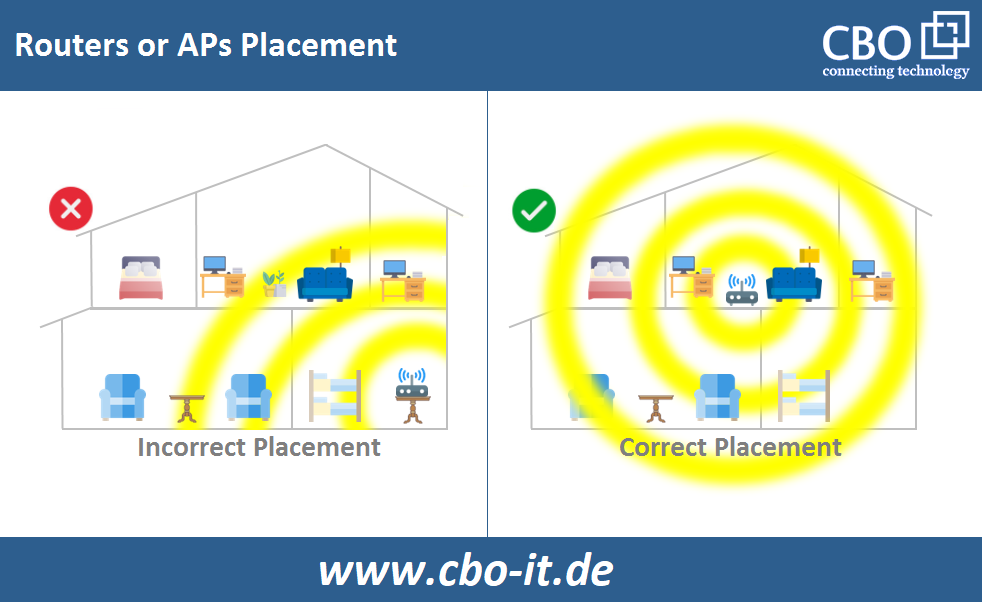
Solution2 - Setup Wi-Fi Repeaters/Extenders
If you have set the wireless router in the middle of the location but there are still places where signals are weak, then Wi-Fi extender is an easy and inexpensive way to increase the speed of wireless network. Although, they have different names but they work almost in the same way. The strong point of these devices is that they are cheap and in the range of a common man. All you have to do is to keep them at the side of the observed area then they can pick the signals from the man router or AP to repeat it for the devices in weak or no-signal region.
However, it should be remembered that these devices only increase the speed of wireless network and not of your Wi-Fi signals. Unfortunately, extenders can only assist a little number of devices at a time and the Wi-Fi signals become weaker when more devices are attached. Practically, there is nothing like business-grade extender to exist. If an old wireless router supports open-source firmware, it can also be formed into an extender.
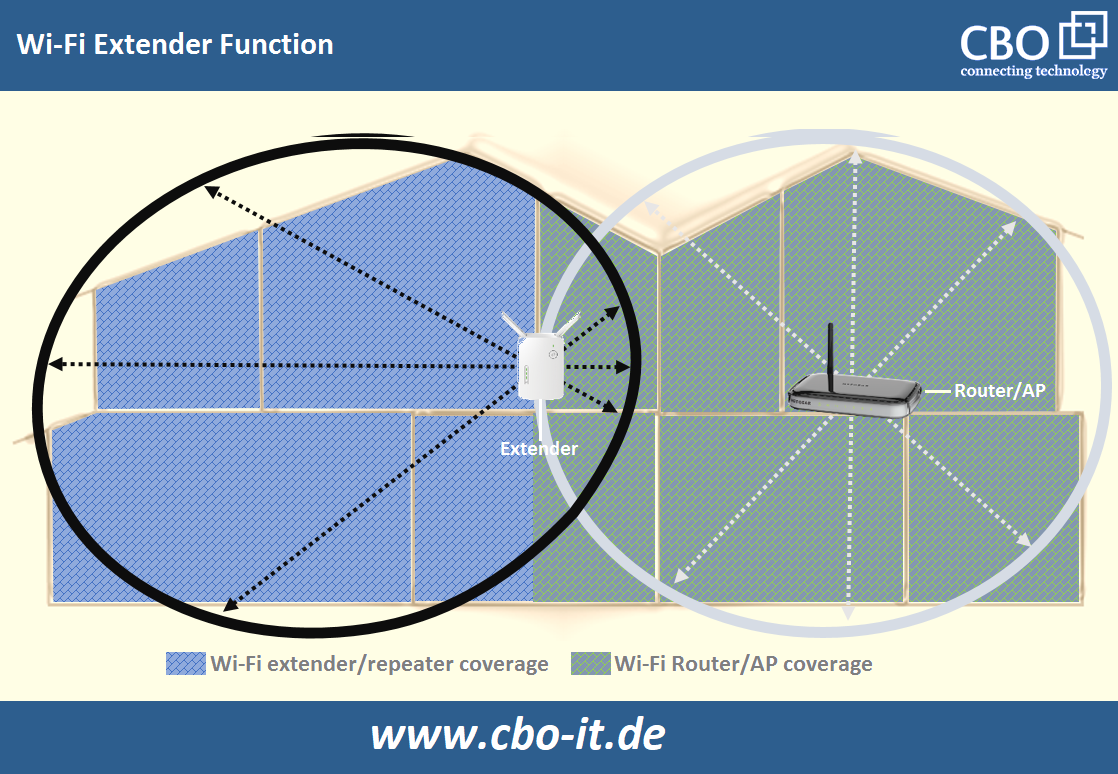
Solution3 - Consider Upgrading Your Wireless Devices
Most of us might have asked ourselves the question whether I should swap my old router or put on a new access point at some place. Each year, tons of new wireless routers (Wi-Fi) routers or access points are launched and they come equipped with the most up-to-date wireless technology including networking and security protocols.
Now we have Wi-Fi 6 technology available which provides 30% quick speed than Wi-Fi 5. Dual band technology is becoming a popular choice for access points or routers because dual band devices are competent of operating in both the 2.4GHz and 5GHz bands. When some network obstruction or blockage comes into view on 2.4GHz, dual –band Wi-Fi Aps make it easier to perfectly move the 2.4GHz consumers to 5GHz, which decreases the network traffic burden and stretches network signal.
In case, you want to reform the network because you have five to six years old wireless devices, then these Wi-Fi 6 devices will suit you. But you have to keep the capacity in mind and place an exact amount of access points because overloading often degrades the performance in high-density networks.
Solution4 - Deploy a Wireless Distribution System
WDS is a system that can increase the speed of wireless network by using wireless access points (Aps) without wired connections. Through WDS you bridge two access points make up the zone where the wireless signals cannot reach. In a wireless distribution system, one access point (AP) can be configured to operate as a wireless base station the connects to the clients and the internet either wirelessly or through a wire. The other access point collects the wireless signal from the wireless base station and relays signals to the other wireless clients, in zones where the first access point cannot be accessed because of low signal strength.
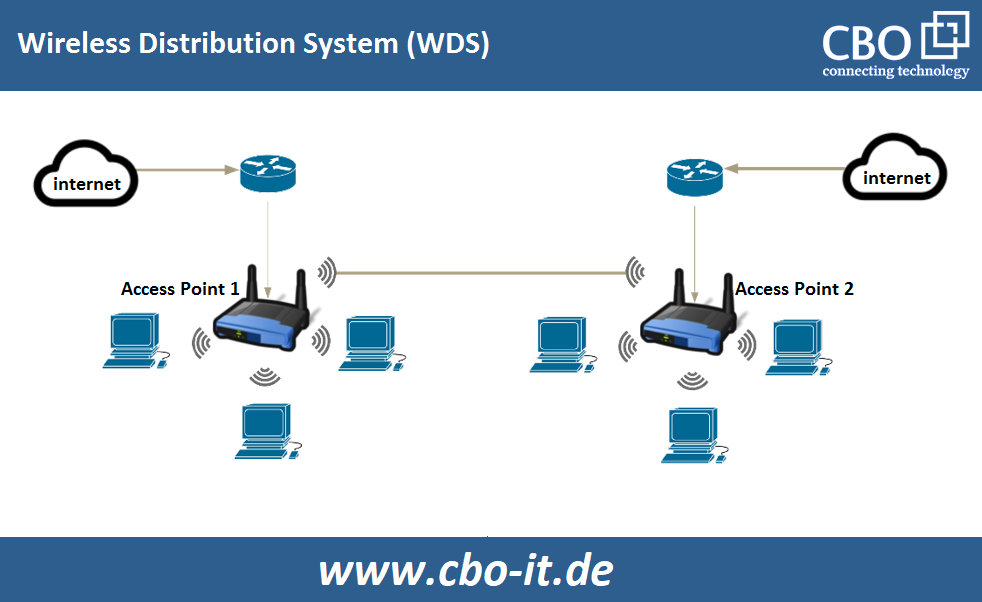
Solution5 - Generate a Wireless Mesh Network
A wireless mesh network is often considered as the improved version of wireless distribution system although there are various dissimilarities among these two. In these networks, hundreds of routers or access points are deployed and each one operates as an independent node.
Self-healing capabilities and flexible coverage are two principal benefits of wireless mesh networks. This kind of network keeps the communication alive even in case of a single or multiple nodes failure. To increase the wireless signals and Wi-Fi coverage all the nodes in a wireless mesh network communicate with one another.
Wireless Mesh networks are more dynamic than wireless distribution system (WDS) where a wireless connection between two access points is maintained.
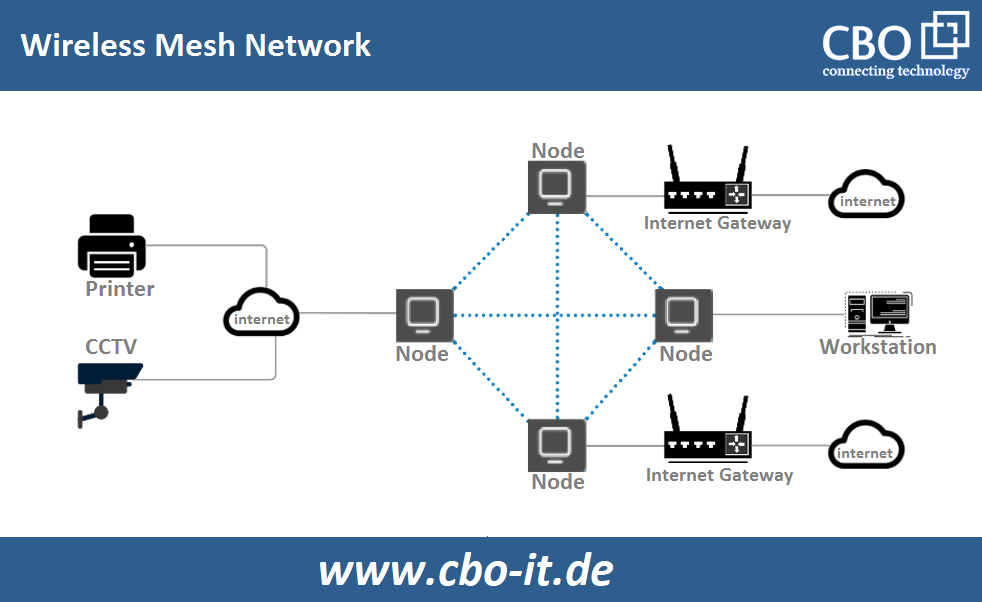
Conclusion
- Degraded wireless network performance is a common issue
- In most cases overloading of the network or distance between the client and the access points bring a negative impact
- Wi-Fi extenders or repeaters are a great option available for home-based users looking for better Wi-Fi coverage area and performance
- Large scale wireless networks should consider deploying a wireless mesh network or WDS to ensure more reliable and robust wireless network performance.
 English
English
 Deutsch
Deutsch
 Espaniol
Espaniol